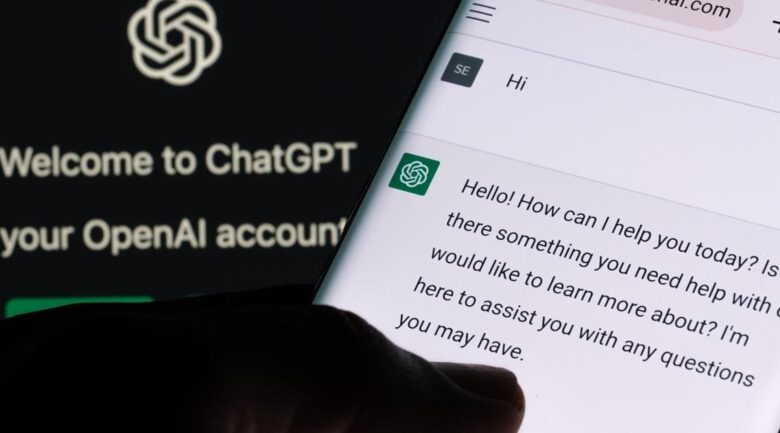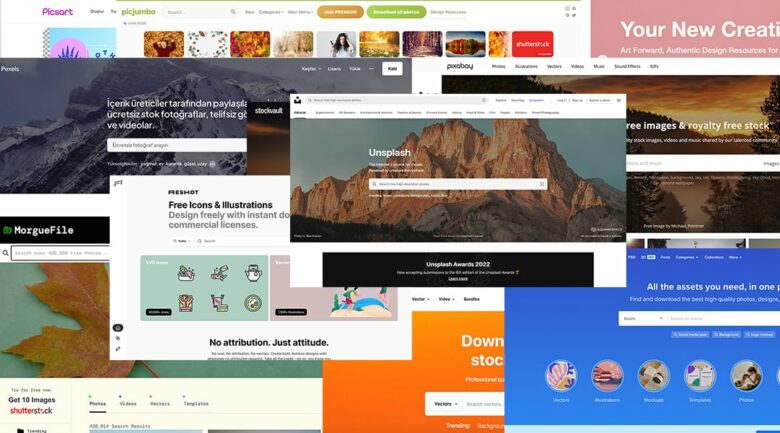In this article, we will look at the differences and pros and cons between WooCommerce and Shopify, the two best e-commerce software in the world. If you want a detailed WooCommerce vs Shopify review, you are in the right place.
You’ve probably read a lot of articles about WooCommerce vs Shopify. We have prepared long-term and immersive content for you so that you can have much clearer information about WooCommerce and Shopify. There are many WooCommerce vs Shopify articles on both Youtube and Google. This may be among the most important of those articles. Let’s take a look at our review without wasting time;
What is the most popular e-commerce software?
There are many different e-commerce software platforms available, and the one that is the most popular can vary depending on the specific needs of a business and the market it operates. Some of the most popular e-commerce software platforms include:
- Shopify: Shopify is a comprehensive e-commerce platform that allows businesses to create and manage an online store, process payments, and track inventory. It is particularly popular among small and medium-sized businesses.
- WooCommerce: WooCommerce is an open-source e-commerce plugin for WordPress that allows businesses to create an online store and manage it through their WordPress website. It is a popular choice for businesses that already have a WordPress website.
- Magento: Magento is an open-source e-commerce platform used by businesses of all sizes. It offers a range of features and is known for its flexibility and scalability.
- Salesforce Commerce Cloud: Salesforce Commerce Cloud is a cloud-based e-commerce platform large enterprises use. It offers a range of advanced features and is known for its scalability and ability to handle high traffic volumes.
It’s important to keep in mind that the most popular e-commerce software may not necessarily be the best fit for your business. It’s important to research and compare different options to find the one that meets your specific needs and budget.
What is WooCommerce
WooCommerce is a free, open-source e-commerce plugin for WordPress. It is designed to make it easy for small to medium-sized online merchants to sell products and services online. With WooCommerce, you can easily create an online store, add products, process payments, and manage shipping and tax options.
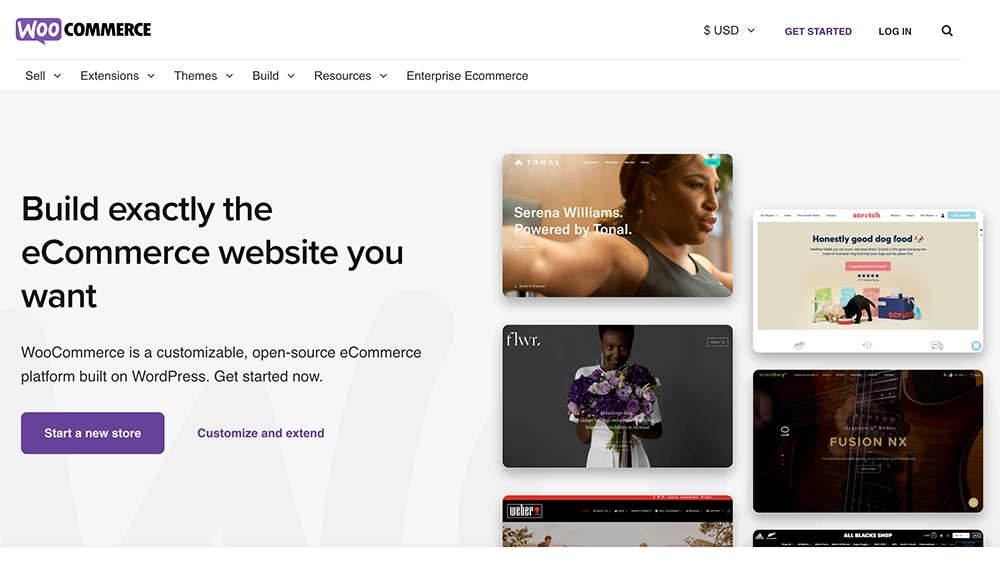
It is a popular choice for businesses that use WordPress as their content management system (CMS) because it integrates seamlessly with WordPress and can be easily set up and customized. WooCommerce offers a range of features and tools to help you manage and grow your online store, including support for multiple payment gateways, customizable shipping options, and the ability to manage inventory and track orders.
What types of sites are built with WooCommerce?
WooCommerce is a popular choice for building online stores that sell physical or digital products. It is often used by small to medium-sized businesses that want to sell products online, such as clothing, accessories, electronics, home goods, and more. It is also commonly used by businesses that sell services or subscriptions, such as membership sites, coaching programs, and online courses. Additionally, WooCommerce is often used by businesses that sell customizable products, such as custom-printed t-shirts or personalized gifts.
WooCommerce is a flexible platform that can be used to build a wide range of online stores, including those that sell:
- Clothing and fashion accessories
- Electronics and gadgets
- Home decor and furniture
- Health and beauty products
- Food and beverage items
- Art and craft supplies
- Books and media
- Services or subscriptions
- Customizable products
WooCommerce is also frequently used by businesses that sell products in multiple languages or currencies, as it supports the translation and localization of products and stores.
What payment methods does WooCommerce support?
WooCommerce supports a wide range of payment methods, including both online and offline options. Here is a list of some of the payment methods that WooCommerce supports:
- Credit and debit cards: WooCommerce supports payments via credit and debit cards through a range of payment gateways, such as Stripe, PayPal, and Square.
- PayPal: WooCommerce integrates seamlessly with PayPal, allowing customers to make payments using their PayPal accounts.
- Bank transfers: WooCommerce supports payments via bank transfers, allowing customers to make direct deposits into the merchant’s bank account.
- Checks: WooCommerce allows merchants to accept payments via checks, allowing customers to mail in their payments.
- Cash on delivery: WooCommerce supports the option for customers to pay in cash when the order is delivered.
- Amazon Pay: WooCommerce integrates with Amazon Pay, allowing customers to make payments using their Amazon account.
- Google Pay: WooCommerce integrates with Google Pay, allowing customers to make payments using their Google account.
- Apple Pay: WooCommerce integrates with Apple Pay, allowing customers to make payments using their Apple devices.
WooCommerce allows merchants to set up custom payment methods, such as gift cards or loyalty programs. Additionally, it is possible to add support for additional payment gateways using extensions or plugins.
Is WooCommerce paid?
It is free to use, and businesses can download and install it on their WordPress website at no cost.
However, while the WooCommerce plugin is free to use, businesses will still need to pay for other costs associated with running an online store, such as hosting, domain name registration, and payment processing fees. These costs can vary depending on the hosting provider and payment gateway that a business chooses to use.
In addition, WooCommerce offers a range of premium extensions and add-ons that businesses can purchase to add additional features and functionality to their online store. These extensions and add-ons have a one-time or subscription-based cost, and businesses can choose to purchase only the ones that they need.
Overall, while WooCommerce is free to use, there are still costs associated with setting up and running an online store using the platform. These costs can vary depending on the specific needs and requirements of the business.
What is the Shopify e-commerce platform?
Shopify is a cloud-based e-commerce platform that allows businesses to create an online store and sell their products and services. It provides a range of features and tools to help businesses manage their online store, including options for managing inventory, processing payments, tracking orders, and handling shipping and returns.
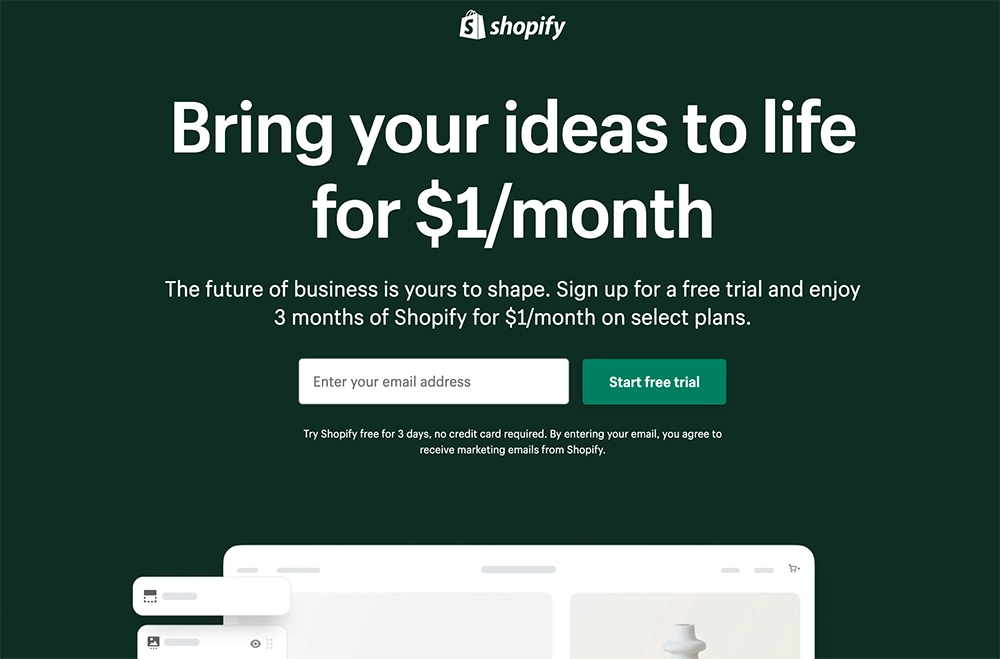
Shopify also offers a range of customizable templates and themes to help businesses create professional-looking websites and design their online store. In addition, the platform provides tools for marketing and customer engagement, such as email marketing and social media integration. Shopify is used by businesses of all sizes, from small, independent sellers to large enterprises.
What types of sites are built with Shopify?
Shopify is primarily used to build e-commerce websites where businesses can sell their products and services online. However, it can also be used to build other types of websites, such as:
- Online marketplaces: Shopify can be used to build an online marketplace where multiple sellers can list their products for sale, and customers can browse and purchase from a variety of products in one place.
- Subscription-based websites: Shopify can be used to build a website where customers can sign up for a subscription to receive products or services regularly.
- Service-based websites: Shopify can be used to build a website for a service-based business, such as a consulting firm or a service provider, where customers can book appointments or purchase services online.
- Blogs and informational websites: Shopify can also be used to build a blog or informational website where businesses can share content and engage with their audience.
Overall, Shopify is a flexible platform that can be used to build a wide range of websites, depending on the needs of the business.
What payment methods does Shopify e-commerce platform support?
Shopify supports a wide range of payment methods, including credit and debit cards, as well as various alternative payment options.
Here are some of the payment methods that Shopify supports:
- Credit and debit cards: Shopify supports all major credit and debit cards, including Visa, Mastercard, American Express, and Discover.
- PayPal: Shopify supports PayPal as a payment option for customers.
- Apple Pay: Shopify supports Apple Pay as a payment option for customers using Apple devices.
- Google Pay: Shopify supports Google Pay as a payment option for customers using Android devices.
- Amazon Pay: Shopify supports Amazon Pay as a payment option for customers who have an Amazon account.
- Shopify Payments: Shopify also offers its own payment gateway, called Shopify Payments, which is available in certain countries. Shopify Payments allows businesses to accept credit and debit card payments directly through their online store without the need for a third-party payment gateway.
- Alternative payment methods: Shopify also supports a number of alternative payment methods, such as bank transfers, gift cards, and local payment options, depending on the country and region in which the business operates.
Shopify also offers integrations with other payment gateways and providers, allowing businesses to accept a wider range of payment methods through their online store.
Is Shopify paid?
Yes, Shopify is a paid platform, and businesses are required to pay a subscription fee in order to use it. The cost of a Shopify subscription varies depending on the plan that you choose, with different features and tools available at different price points.
Shopify offers several pricing plans to choose from, including a basic plan, an intermediate plan, and an advanced plan. Each plan includes a range of features and tools and the price increases as you move up the plans. The basic plan starts at $29 per month, while the intermediate and advanced plans start at $79 and $299 per month, respectively.
In addition to the subscription fee, Shopify also charges transaction fees for each sale made through the platform. These fees vary depending on the payment gateway used to process the payment, with Shopify Payments and other third-party gateways having different fee structures.
Overall, Shopify is a paid platform, but it offers a range of pricing options and features to suit the needs of different businesses.
It is a comprehensive e-commerce solution that provides everything businesses need to set up and run an online store, including tools for managing inventory, processing payments, handling shipping and returns, and marketing and customer engagement. You will take a look at the details of WooCommerce vs Shopify in our next topic.
WooCommerce vs Shopify
WooCommerce and Shopify are both popular platforms for building online stores. Both platforms offer a range of tools and features to help merchants sell products and services online. However, there are some key differences between the two platforms:

- Hosting: WooCommerce is a plugin for WordPress, which means that you will need to have a WordPress website and a web hosting provider to use it. In contrast, Shopify is a standalone platform that provides hosting for your store.
- Ease of use: WooCommerce can be more complex to set up and customize than Shopify, especially for users who are not familiar with WordPress. However, once it is set up, WooCommerce offers a wide range of options and features for managing and growing an online store. Shopify is generally considered to be easier to use and more user-friendly, especially for beginners, but it may be more limited in terms of customization options.
- Cost: Both WooCommerce and Shopify offer free plans, but Shopify’s paid plans are generally more expensive than WooCommerce’s paid plans. WooCommerce’s pricing is based on the hosting and domain costs, as well as any additional plugins or extensions that you may need. Shopify’s pricing is based on the features and tools included in the plan, as well as transaction fees for certain payment gateways.
- Payment gateways: Both WooCommerce and Shopify support a wide range of payment gateways, but WooCommerce offers more options, including the ability to set up custom payment methods.
- Marketing and SEO: Both WooCommerce and Shopify offer tools for marketing and SEO, but WooCommerce’s integration with WordPress may give it an edge in terms of SEO, as WordPress has a number of built-in features and plugins for optimizing a website for search engines.
Ultimately, the choice between WooCommerce and Shopify will depend on your specific needs and preferences. If you already have a WordPress website and are comfortable using it, WooCommerce may be a good choice. If you are looking for a standalone platform that is easy to use and has a range of features and tools, Shopify may be a better fit.
What are WooCommerce’s pros and cons?
WooCommerce is a popular open-source e-commerce plugin for WordPress that allows you to easily set up and manage an online store on your WordPress site. Here are some of the pros and cons of using WooCommerce:
Pros:
- Easy to use: WooCommerce is user-friendly and easy to set up, even for beginners.
- Customizable: WooCommerce offers a variety of customization options, including the ability to add extensions and plugins to extend the functionality of your store.
- Cost-effective: WooCommerce is free to use, and many of the extensions and plugins are also free or have a one-time cost.
- Widely supported: WooCommerce is supported by a large community of developers and users, so you can find help and resources easily.
- Integrations: WooCommerce integrates with many popular payment gateways, shipping carriers, and other tools, making it easy to manage all aspects of your online store.
Cons:
- Limited design options: While you can customize the appearance of your store to some extent, WooCommerce may not offer as much design flexibility as some other e-commerce platforms.
- Performance issues: Depending on the size and complexity of your store, WooCommerce may not perform as well as some other platforms, especially if you have a lot of products or high traffic.
- Security: As with any online platform, there is always a risk of security vulnerabilities. It is important to keep your WordPress site and WooCommerce plugin up to date to reduce the risk of security issues.
- Limited scalability: While WooCommerce can handle a moderate amount of traffic and products, it may not be suitable for very large stores with hundreds of thousands of products or high levels of traffic.
Overall, WooCommerce is a good choice for small to medium-sized online stores that need a cost-effective and user-friendly platform with a wide range of customization and integration options. However, it may not be the best choice for very large stores or those with more complex requirements.
What are Shopify’s pros and cons?
Shopify is a popular e-commerce platform that allows you to set up and manage an online store easily. Here are some of the pros and cons of using Shopify:
Pros:
- Easy to use: Shopify is user-friendly and easy to set up, even for beginners.
- Customizable: Shopify offers a variety of customization options, including the ability to add extensions and apps to extend the functionality of your store.
- Wide range of features: Shopify includes a wide range of features and tools, including payment processing, shipping, marketing, and customer management.
- Good scalability: Shopify is designed to handle a large number of products and high levels of traffic, making it a good choice for growing businesses.
- Security: Shopify takes security seriously and offers a number of measures to protect your store and your customers’ data.
Cons:
- Monthly cost: While Shopify offers a free trial, after that, you will need to pay a monthly subscription fee to use the platform.
- Limited design options: While you can customize the appearance of your store to some extent, Shopify may not offer as much design flexibility as some other e-commerce platforms.
- Dependence on Shopify: If you use Shopify, you depend on the platform for hosting and managing your store. This can be a concern if you want more control over the technical aspects of your store.
- Additional costs: While the essential Shopify subscription includes several features, you may need to pay extra for some advanced features or third-party apps.
Overall, Shopify is a good choice for small to medium-sized online stores that need a feature-rich platform with good scalability and security. It is user-friendly and easy to set up, but it comes with a monthly subscription cost and may not offer as much design flexibility as other platforms.
Which e-commerce software should I choose?
There are many e-commerce software options available, and the best one for you will depend on your specific needs and goals. Some factors to consider when selecting e-commerce software include the following:
- Cost: How much does the software cost, and is it within your budget?
- Features: Does the software have the features you need, such as product management, payment processing, and shipping integrations?
- Customization: Can you customize the software to fit the needs of your business, or is it more of a “one size fits all” solution?
- Ease of use: Is the software easy to use and navigate, or will it require a lot of training and technical expertise?
- Support: Does the software provider offer good customer support in case you encounter any issues or have questions?
Some popular e-commerce software options include Shopify, WooCommerce, Magento, and BigCommerce. It may be helpful to research and compare these options to see which is the best fit for your business.
Thank you very much for taking the time to read. We have reviewed WooCommerce vs Shopify in this blog article. Don’t forget to follow for more similar articles.