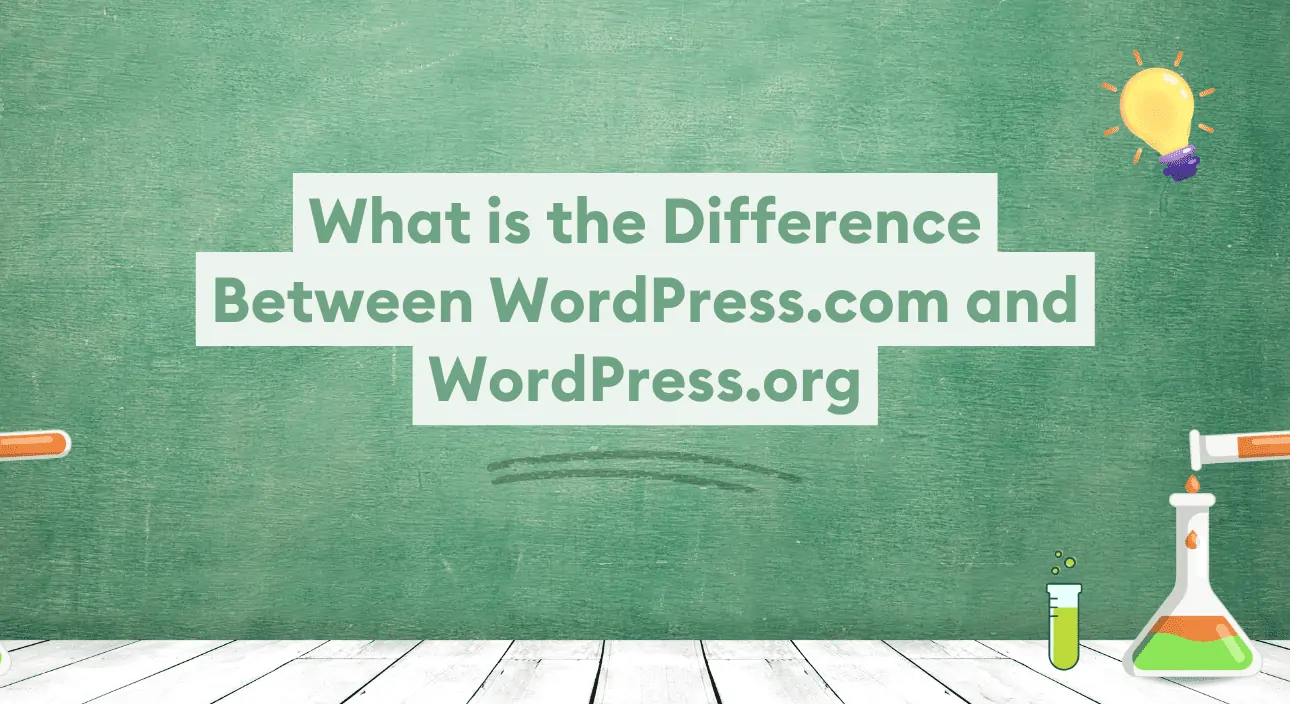WordPress.com and WordPress.org are different platforms based on the WordPress content management system (CMS). However, there are some key differences between the two:
Hosting: WordPress.com is a fully hosted platform, which handles all the technical aspects of hosting a website, including server maintenance, security, and backups. WordPress.org, on the other hand, is a self-hosted platform, which means that users are responsible for finding their hosting provider and setting up their website.
Ownership: With WordPress.com, users do not own the content or website they create. This means that WordPress.com can delete a user’s website or content anytime if it violates their terms of service. With WordPress.org, users have complete ownership and control over their website and content.
Customization: WordPress.com and WordPress.org allow users to customize their websites to some extent, but WordPress.org offers more flexibility. It allows users to install custom themes and plugins, which can significantly change the look and functionality of their website. WordPress.com has a more limited selection of themes and plugins and does not allow users to install custom ones.
Cost: WordPress.com offers a range of pricing plans, including a free option with limited features. WordPress.org is free, but users must pay for hosting and any additional themes or plugins they want.
WordPress.com and WordPress.org will depend on your specific needs and preferences. If you want a fully hosted platform that is easy to use and does not require any technical knowledge, WordPress.com might be the better choice. If you want more control over your website and the ability to customize it extensively, WordPress.org might be a better fit.
Start your WordPress site;
Is WordPress.com expensive?
WordPress.com offers a range of pricing plans, including a free option with limited features. However, if you want to unlock more advanced features and remove the WordPress.com branding from your website, you’ll need to upgrade to a paid plan. The cost of these plans can vary depending on the specific features and options you choose.
The basic paid plan, called “Personal,” starts at $4 per month and includes a custom domain name, access to premium themes, and the ability to remove WordPress.com branding from your website. More advanced plans, such as the “Business” and “eCommerce” plans, offer additional features such as advanced design customization, SEO tools, and the ability to sell products online. These plans start at $8 and $45 per month, respectively.
Overall, the cost of WordPress.com can be considered moderate to expensive, depending on your specific needs and the features you require. It’s essential to carefully consider your budget and the needed features before deciding on a pricing plan.
Is WordPress.org free?
Yes, WordPress.org is entirely free to use. It is an open-source content management system (CMS) that anyone can download and use to build a website.
However, it is essential to note that while WordPress.org is free, some costs are associated with using it to build a website. These costs can include the following:
- Hosting: WordPress.org is a self-hosted platform, meaning users are responsible for finding their hosting provider and setting up their website. Hosting costs can vary depending on the provider and the specific plan you choose, but they can range from a few dollars per month to several hundred dollars per year.
- Themes and plugins: While WordPress.org is free, users may need to purchase or download additional themes and plugins to customize the look and functionality of their website. These can vary in cost, some being free and others costing several hundred dollars.
Overall, while WordPress.org is free to use, additional costs can be associated with building a website using the platform. It’s essential to carefully consider these costs and your budget before using WordPress.org.
How to start a website with WordPress.com?
Starting a website with WordPress.com is a simple process that involves the following steps:
- Go to WordPress.com and select a pricing plan. WordPress.com offers a range of pricing plans, including a free option with limited features. Choose a plan that meets your needs and budget.
- Choose a domain name. A domain name is the address of your website, such as “example.com.” WordPress.com allows you to register a custom domain name as part of your pricing plan. Choose a domain name that is easy to remember and represents your brand.
- Set up your website. Once you have chosen a pricing plan and a domain name, you’ll need to set up your website. This involves choosing a theme, adding content, and customizing the look and functionality of your website. WordPress.com has a simple drag-and-drop interface that makes it easy to set up your website.
- Publish your website. Once you have set up your website, you can publish it by clicking the “Publish” button. Your website will now be live and accessible to the public.
Starting a website with WordPress.com is a simple process that does not require any technical knowledge. It’s an excellent option for beginners or those looking for an easy-to-use platform.
How to start a website with WordPress.org?
Starting a website with WordPress.org is slightly more involved than with WordPress.com, as it requires setting up your hosting and installing WordPress on your server. However, it is still a relatively simple process that involves the following steps:
- Choose a hosting provider. WordPress.org is a self-hosted platform, meaning you’ll need to find a hosting provider to host your website. There are many hosting providers, and prices can vary significantly. Research different options and choose a provider that meets your needs and budget.
- Install WordPress. Once you have chosen a hosting provider, you’ll need to install WordPress on your server. This can typically be done through the hosting provider’s control panel or a one-click install option. Follow the instructions provided by your hosting provider to install WordPress.
- Set up your website. Once WordPress is installed, you’ll need to set up your website. This involves choosing a theme, adding content, and customizing the look and functionality of your website. WordPress has a simple drag-and-drop interface that makes it easy to set up your website.
- Publish your website. Once you have set up your website, you can publish it by clicking the “Publish” button. Your website will now be live and accessible to the public.
Starting a website with WordPress.org is a relatively simple process that does not require much technical knowledge. However, it requires setting up your hosting and installing WordPress, which can be a bit more involved than WordPress.com.
Is WordPress secure?
WordPress is generally considered to be a secure platform. It has a large development community that works on security updates and patches and several built-in security features to help protect websites from potential threats.
However, WordPress is not entirely immune to security issues like any software. Users need to take steps to secure their WordPress website and keep it up to date. This can include:
- Using strong, unique passwords for all user accounts
- Keeping WordPress and all installed themes and plugins up to date
- Using security plugins to help protect against potential threats
- Regularly backing up your website
By following best practices and taking steps to secure your WordPress website, you can help protect it from potential threats and keep it safe.
Who should I work with for a WordPress site?
There are a few different options for working with someone to build a WordPress website:
Hire a developer: Hiring a developer might be the best option if you have specific requirements or need a custom solution. Developers can build a website from scratch or customize an existing theme to meet your specific needs. You can find developers through online job boards, freelance marketplaces, or by reaching out to development agencies.
Use a website builder: If you want a more user-friendly option that does not require coding, you can use a website builder such as WordPress.com or Wix. These platforms provide pre-designed templates and drag-and-drop interfaces that make it easy to build a website without technical knowledge.
Use a theme: If you want a more cost-effective option, you can use a pre-designed WordPress theme to build your website. There are thousands of themes available, ranging from simple designs to more complex ones with advanced features. You can customize these themes to some extent, but they may not offer as much flexibility as building a website from scratch or using a website builder.
Overall, the best option for you will depend on your specific needs and budget. Carefully consider your requirements and what you are comfortable with before deciding on a course of action.